Silhouette Studio® Design Software
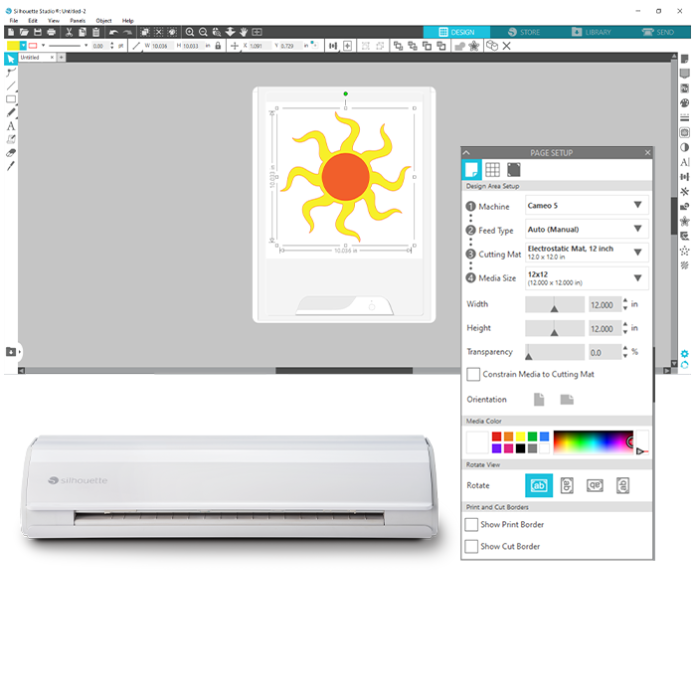
Silhouette Studio® is the powerful design software that drives all Silhouette cutting machines. With an intuitive interface and advanced tools, it allows you to create, import, customize, and send projects directly to your cutter. Whether you're a beginner or a professional, Silhouette Studio offers the tools to unlock your creative potential.
Download Silhouette Studio
Get started with the latest version of Silhouette Studio. The Basic Edition is free and works with all Silhouette machines.
Download for Windows 64-bit Download for Mac 64-bitKey Features
- Create and edit shapes, text, and images
- Trace images to turn them into cuttable designs
- Weld, crop, offset, and manipulate shapes
- Send designs directly to any Silhouette cutting machine
- Access your design library and Silhouette Cloud
- Over 300,000 designs available in the Silhouette Design Store
- Works offline – no internet connection required for basic use
Compare Software Editions
Upgrade to unlock advanced design features tailored to your needs. Each upgrade is a one-time purchase and tied to your Silhouette account.
| Edition | Main Features | Buy |
|---|---|---|
| Designer Edition | SVG import, advanced knife tool, rhinestone tools, sketch fill patterns | Purchase → |
| Designer Edition Plus | Embroidery file import, advanced nesting, ruler/guides | Purchase → |
| Business Edition | Multi-cutter support, automated tiling, barcode, export SVG/PDF | Purchase → |
Machine Compatibility
Silhouette Studio is compatible with the following machines:
- Cameo Pro MK-II, Cameo 5, Cameo 5 Plus, Cameo 4, Cameo 4 Plus, Cameo 4 Pro
- Portrait 4, Portrait 3
- Curio 2
- Legacy models: Cameo 1–3, Portrait 1–2, Curio 1
Design Store Integration
Access the Silhouette Design Store directly within Silhouette Studio to purchase and download ready-made designs, fonts, and patterns.
Resources & Tutorials
Upgrade to Designer, Designer Plus, or Business Edition for even more control, file compatibility, and advanced design tools.
