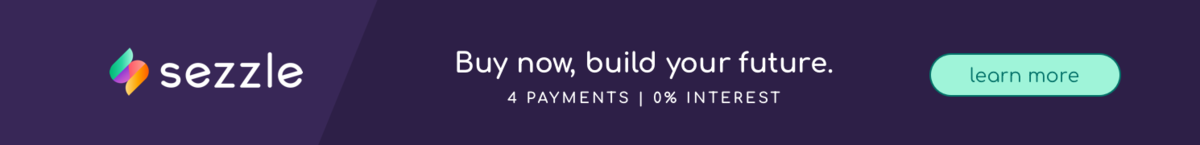Silhouette Alta
Dream. Design. Print.
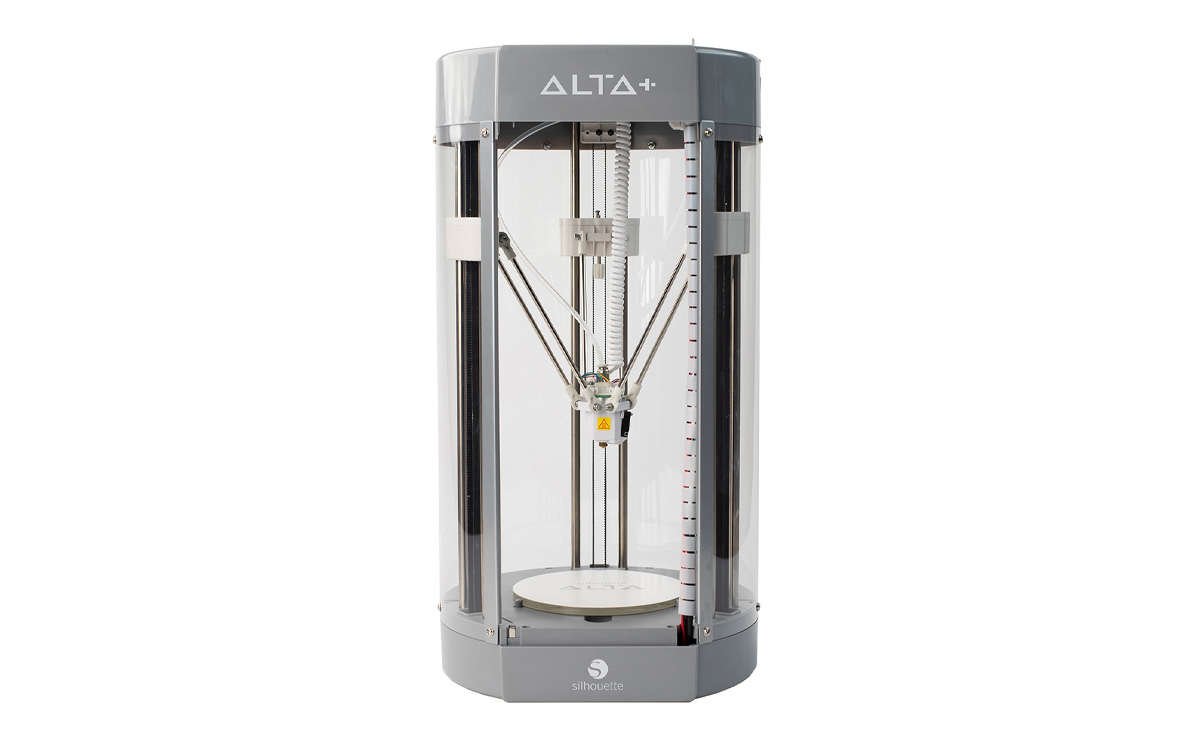
Silhouette Alta
The Alta is part of a seamless design ecosystem that
Silhouette has become known for. Simply select a design
from the Silhouette Design Store or design one yourself
with the included Silhouette 3D software. Resize and
customize your design, select your color of filament, and
then print your dreams!

Specification
Product Specifications
9.875 in x 9 in x 18.75 in
9.7 lbs
Filament Type
1.75 mm
Nonproprietary PLA filament
Layer Thickness
From 0.05 mm to 0.5 mm
Print Volume
124 mm x 124 mm x 130 mm
9.875 in x 9 in x 18.75 in
9.7 lbs
Filament Type
1.75 mm
Nonproprietary PLA filament
Layer Thickness
From 0.05 mm to 0.5 mm
Print Volume
124 mm x 124 mm x 130 mm

What is 3D printing?
3D printing is the process of creating a physical 3D object from a digital model. The digital model is prepared for 3D printing through a process called slicing, where the software breaks down the printing process by each layer. When the slicing process is done, the software sends the information to the 3D printer, which prints one thin layer of melted filament at a time. When the filament has cooled down, the 3D object is complete.

Why should you consider the Silhouette Alta®?
The Silhouette Alta® is competitively priced, comes pre-assembled, pre-calibrated, and ready to plug and play right out of the box. That means you can start playing with the Silhouette Alta® and printing unique 3D objects right away.

Silhouette Experience
Included with the purchase of the Silhouette Alta®, you also get the Silhouette 3D® software to customize and prepare your 3D design to print. This software is unique because it’s a one-stop shop; you can design and slice your objects and send the printing instructions to the 3D printer all through Silhouette 3D®. This is a game changer! Many 3D printing systems don’t allow you to design and slice within a single software experience.

How Does it Work?
Insert the end of the filament through the filament hose and feeder at the top of the machine. Open your design in Silhouette 3D® and select your print settings. Select “Slice” and the software will then determine the layers to print. When you are ready to print your design and your machine has heated up the plastic filament to the indicated temperature, the Alta will begin printing your object. When the machine is done printing and the filament has cooled, you’ll have your 3D object.

Features of Silhouette Alta®
- Comes precalibrated and preassembled
- Can print custom 3D designs
- Comes with its own 3D printing software, Silhouette 3D™
- Allows you to adjust your print settings depending on the project
- Prints at fast and slow speeds
- Prints at low and high temperatures
- Prints up to 130 mm tall and 124 mm wide
- Allows you to build your own 3D designs with Silhouette Snap Kits
- Prints objects with any 1.75 mm PLA filament
- Prints Silhouette 3D™ files as well as third-party files (.STL and .OBJ formats)
- Can print files imported from Silhouette Studio®

What’s the difference between the original Alta and the Alta Plus?
The Alta Plus has a few new elements to note. The first, more noticeable difference is the appearance. The Alta Plus is gray where the original Alta was classic white. The second difference is the addition of a fan in the Alta Plus to aid in the creation of your 3D prints. The third difference is the ability to adjust the calibration points by hand, making it easier and faster to calibrate the Alta Plus 3D printer. The final difference is that the print head piece has been updated so that it is easier to remove, therefore making it easier to replace should you ever need to do so.